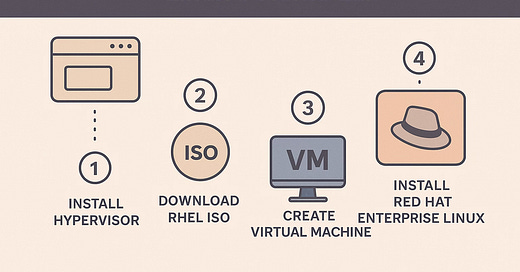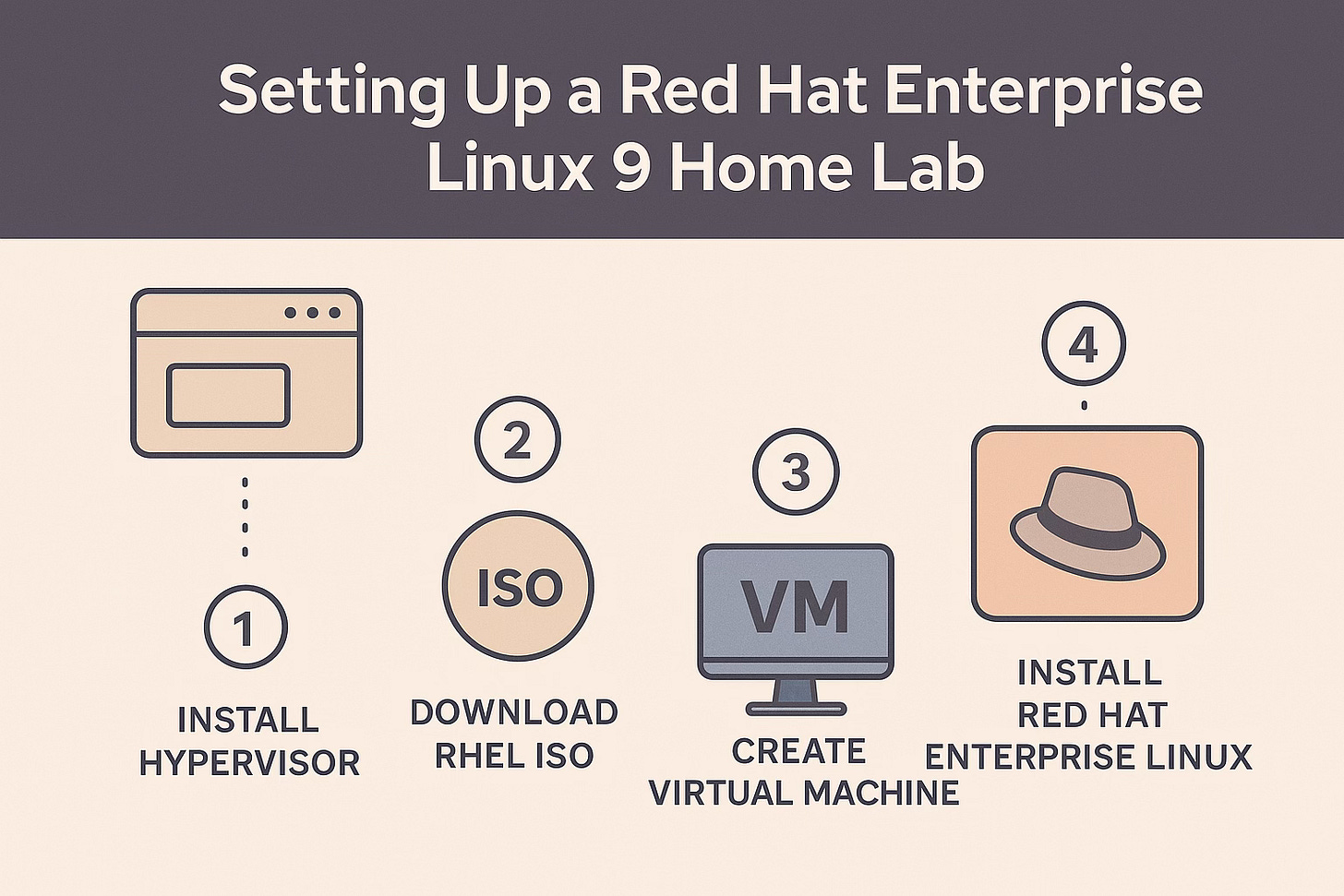How I Passed the RHCSA Without Spending a Dime on Labs
Just a laptop, a free account, and a simple setup that worked better than I expected.
I saw too many people stressing out about how expensive RHCSA prep is.
Cloud bills. Paid courses. Lab platforms charging more than the exam itself.
So I decided to try something different and it worked.
Let me walk you through how I built a complete Red Hat Certified System Administrator lab without spending a single dollar.
Because honestly? The barrier to entry shouldn’t be your credit card limit.The
Traditional (Expensive) Approach vs. What I Actually Did
Most guides will tell you to:
1. Buy dedicated hardware or rent cloud servers ($$$)
2. Purchase a Red Hat Developer subscription (starts free, but has limitations)
3. Invest in practice exams and courses (anywhere from $40–$400)
But here’s the thing : you can build a solid RHCSA lab without all that.
Let me show you how I did it.
My Zero-Cost Lab Setup
Here’s what I used to pull this off:
• Laptop: Acer Swift 3 — 8GB RAM, 1TB SSD
• Operating System: Fedora Workstation
• Virtualization Tool: virt-manager (but you’ve got options)
Virtualization Options:
• virt-manager: Native KVM for Linux. Great performance.
• VirtualBox: Open-source, runs on anything.
• VMware Fusion: Mac users, this one’s for you. I have a step-by-step tutorial on YouTube.
OS Image:
• Option A: RHEL 9 from the Red Hat Developer Program
• Option B: CentOS Stream 9
The Setup Process (Simpler Than You Think)
1. Install your virtualization tool
• On Linux: sudo dnf install virt-manager
• On Windows: Download VirtualBox — next, next, done
• On Mac: VMware Fusion (I walk through it here)
2. Download your ISO
• I went with Red Hat Developer’s free RHEL 9 ISO
• You can also use CentOS Stream 9
3. Create multiple VMs
This is key. I made:
• 1 general-purpose server VM
• 1 troubleshooting/reset VM
• 1 storage server (for NFS/storage objectives)
Each VM only needs ~2GB RAM and 20GB storage.
Use the clone feature — it saves a ton of time after the first setup.
4. Networking
• Default NAT mode is fine for most exam scenarios.
Sometimes tech feels like we’re all navigating a labyrinth blindfolded.
The RHCSA doesn’t test your ability to follow complicated lab instructions.
It tests whether you can configure systems quickly and correctly.
My Weekly RHCSA Practice Plan
Here’s the simple checklist I used to stay consistent:
Monday: User/Group Management + Permissions
Tuesday: Storage Management
Wednesday: Service Configuration + Containers
Thursday: Networking
Friday: Security (SELinux, Firewall)
Weekend: Full system builds from scratch
I blocked out 1–2 hours each day.
Set up a scenario, solve it, break it, solve it again.
Some days I’d just destroy a system completely and see how fast I could rebuild it from memory.
The magic happened when I stopped thinking “I’m studying for RHCSA” and started thinking
“I need to build a working git server in 30 minutes.”
Suddenly, it felt practical. Not theoretical.
What I Learned That Wasn’t in the Books
Sometimes it feels like we’re all solving puzzles with missing pieces.
But RHCSA isn’t about memorizing commands. It’s about fixing broken systems under pressure.
And that’s where this kind of lab shines.
I broke things. A lot.
Locked myself out of systems. Corrupted file systems.
Misconfigured firewalls on purpose.
Then I fixed it all.
That’s what gave me confidence — not just the ability to follow a checklist, but the experience of recovering when it all went sideways.
The Results
I passed with a 243/300.
The exam felt familiar.
Not because I memorized anything, but because I’d already solved every problem it threw at me usually multiple times, in worse conditions.
That zero-cost setup wasn’t just “good enough.”
It was better than the expensive ones.
Because it forced me to actually understand the system.
Build Your Own Free Lab Today
I’m totally here for the learning chaos.
If you’re prepping for RHCSA, ditch the idea that you need money to learn effectively.
Start with what you’ve got.
Break things.
Fix them.
Repeat until it’s easy.
What certification are you working on? Drop it in the comments — I’d love to hear what you’re building.